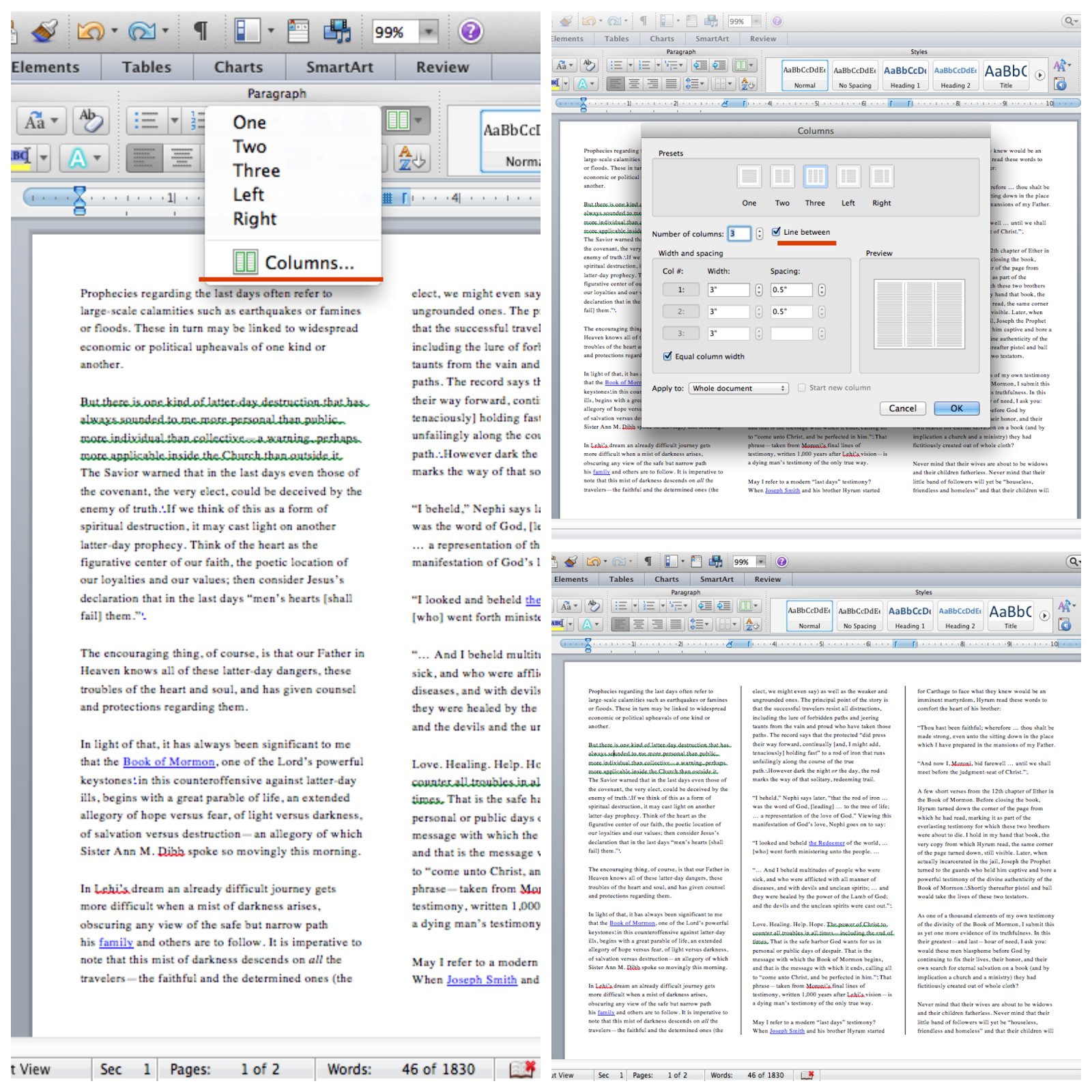When I first started looking for my mission luggage, I was going strictly for style.
Oh my goodness. What was wrong with me?
So foolish.
This has to last me 18 months!
One day, my mother and I were walking through the luggage department in Kohl's, when I saw the cutest luggage set. After we both died over the cuteness of this luggage, the sweetest Australian lady came up to me and said, "I don't mean to be nosey, but I wouldn't just go by style." She then proceeded to tell us a few things that could be considered luggage common sense.
But if you don't have luggage common sense, like I did not, I'll help you get some!
Here are a few things she told me:
Lightweight.
The less your luggage weighs, the more your stuff inside can weigh! And just because it is labeled 'lightweight' does not mean it really is! Shoot for 9-10 lb.
Color.
The luggage I loved was light purple. LIGHT? No, no, no. Choose something dark and sturdy, that wont show wear and tear over long periods of time.
Material
Because of the type of place I am going to, she said I could choose canvas or hardshell - there aren't too many environmental restrictions. However, my friend who went to the Philippines wished she had bought hardshell because it floods a lot, and her luggage as soaked through multiple times!
Carry On.
Pack all your books and heavy things in here. There is no weight restriction on a carry on, so fill 'er up! (Also pack an extra outfit - just in case!) Also, she suggested that the dimensions of your carry on should add up to 41 inches for international standard.
Luggage Tags.
If you will be flying often, to forgo the luggage tags - everyone steals them! (How rude.)
So, with this knowledge in hand, I searched high and low for my luggage!
I ended up with the Tommy Hilfiger Santa Monica Luggage Set from Macy's.
It's on sale right now, so if you want it, go get it!
I actually paid a bit less than $440, because I did some type of delayed pick up which took 25% off of 50%. Then the lady found out I was going on a mission, and gave me a really awesome discount. (Which happens a lot, so you know, good conversation starter? ;))
And the tote is definitely an extra. It was one of those, "But Mom, it matches. It's just sooo cute. How can I go without it?" type of things.
I couldn't be happier with my choice! I've used my carry on for a few trips already, and it was fabulous!
How did it measure up?
- My two large suitcases weigh about 11 lb. This was a dramatic difference compared to the 15 lb. light purple! You definitely can find lighter - but I decided that I will only be flying to the Mexico MTC and to my mission, and many things my mom will be shipping to me once I get to the field (winter and rain coat, bedding, ipod, etc.) I decided for those two flights, it's not that big of an issue.
- Dark blue, with dark leather accents. NO DIRT.
- Canvas. I decided because I am going stateside, and mostly a driving mission, that I will be fine with canvas.
- My carry on is my favorite thing. First, it has push-button handle. Second, it will function great as a duffle bag for exchanges throughout my mission. It's also very lightweight!
- Luggage tags? I'm still on the fence. Maybe this one from Hobby Lobby. Decisions, decisions.
How will you decide on your luggage?


.png)